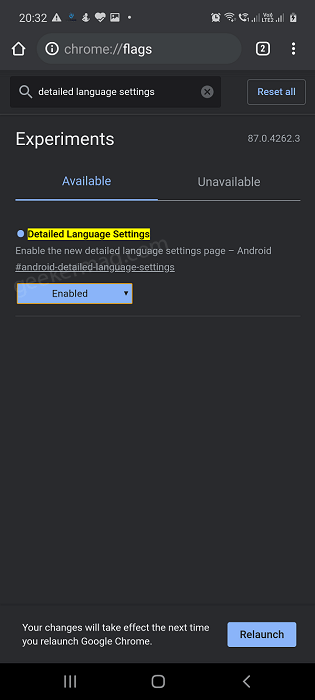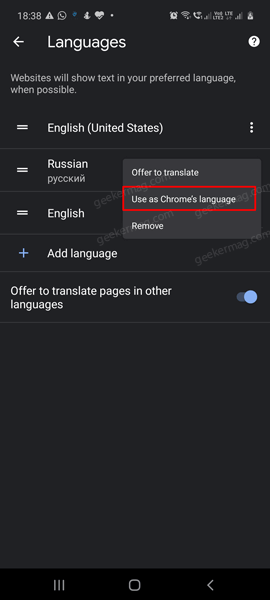Let me explain it to you. Suppose, you want to use English a default language on your Android phone and use French, Russian, or maybe another language a default language in the Chrome browser, then it is possible with the help of the Decouple language feature in Chrome for Android.
Make Chrome and Android Use Different Languages
The feature is available behind the flags and if you want to start using the feature, then here’s what you need to do: Make sure, you’re using the latest version of Chrome Canary for Android. Next, head over to chrome://flags and search Detailed Language Settings. Change the setting from Default to Enabled and then Relaunch to apply the changes. At this point, you have successfully enabled the feature. Now to set different language in Chrome. Here’s what you need to do: Click on the three dots icon available on the upper-corner and select Settings. Under Advanced section, select Languages. Here, you will get a list of languages. You need to click on the three dots icon available next to a language and select Use as Chrome’s Language. Doing this will start using your preferred language as default language for Chrome UI.