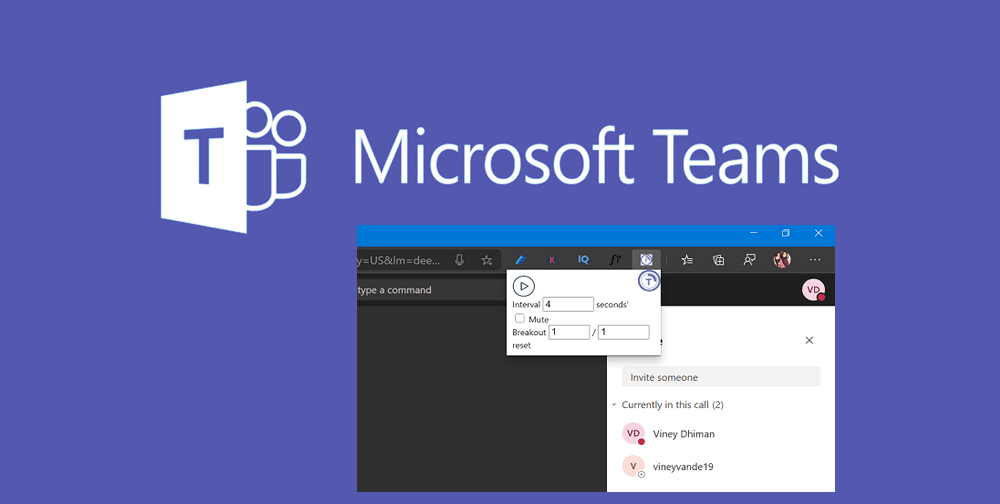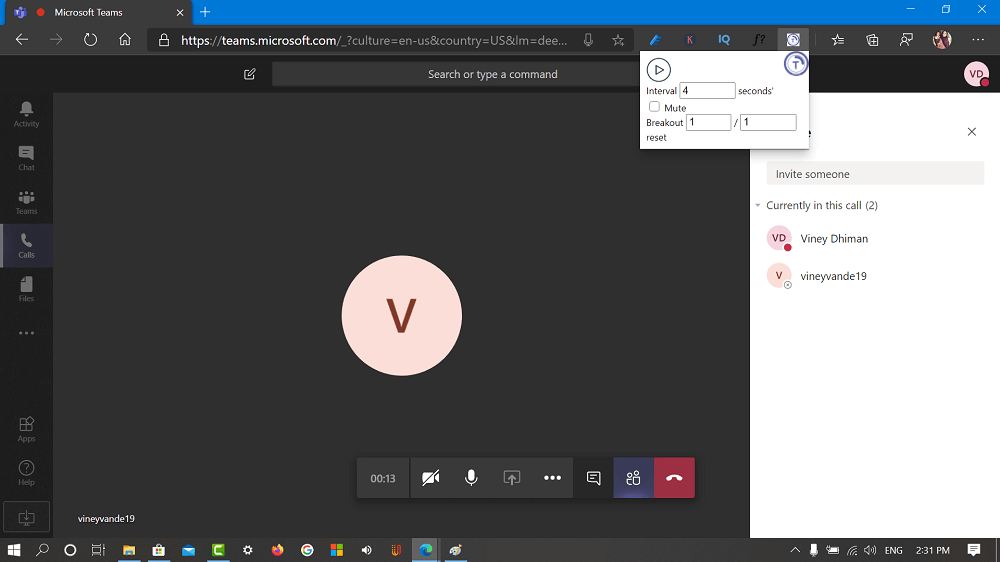Teams Carousel extension is nifty extension that allow you to scroll through complete list of participants of a Microsoft Teams call. The extension was developed by Italian Universities to support remote surveillance of written exams for Italian Universities.
Use Team Carousel to View Team Call Participant
To enable this functionality, you need to: Download and install Team Carousel extension on your Chrome and Edge browser. After installing the extension, just connect to the call via web and click on the extension icon. You can choose the interval in seconds, the ability to select tabs and breakout. You can also monitor a subset of participants. The extension handy to use with Office 365 Education. What do you think of the Teams Carousel extension? Let us know your opinion in the comments. Thanks, WBI for the news!